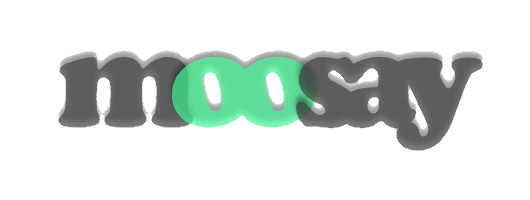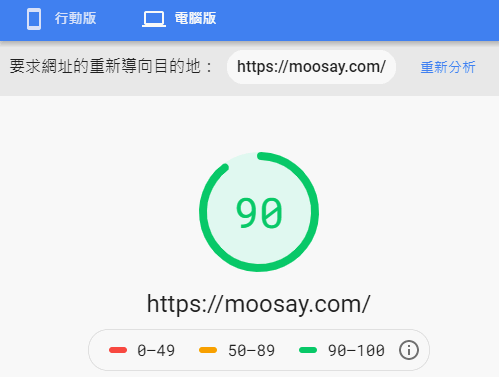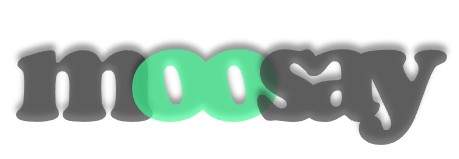- Press the Windows key + R to open the Run dialog box.
- Type “regedit” and press Enter to open the Registry Editor.
- Navigate to HKEY_LOCAL_MACHINE\SOFTWARE\Microsoft\Windows\CloudContent.
- Create a new DWORD value named “DisableWindowsConsumerFeatures” and set its value to 1.
- Restart your computer for the changes to take effect.
Note: Modifying the registry can be risky, so it’s recommended to back up your registry before making any changes.