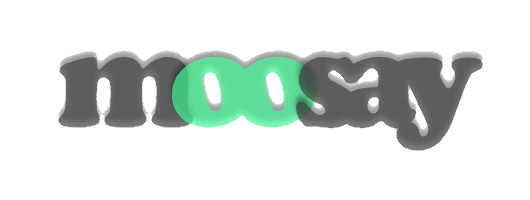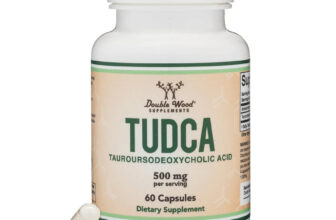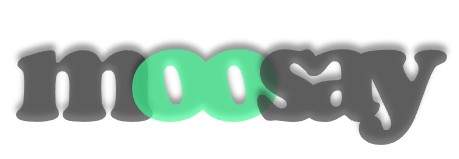Wireless Earbuds Bluetooth 5.0 Headphones LED 48Hrs Play Back Sports Earphones

Price: 1499 USD
Wireless Earbuds Bluetooth 5.0 Headphones LED 48Hrs Play Back Sports Earphones

Caymuller Headphone is a true bluetooth wireless earbud designed,which is your safe and fit workout companion.
- 600mAh Charging Case with Smart Dual LED Display: Charge the headset 6 times and you can observe the battery level of earbuds at any time.
- 48Hrs Long Battery Life and Quick Charging: 15 minutes can get 1Hrs playtime, allowing you to enjoy music throughout the day.
- Auto Pairing and Multi-function Button: easy control to answer/reject calls, play/switch music,voice assistant.
- Stereo Good Sound Quality: bringing you 3D deep bass stereo,making you immersive.
- Designed for Sports: adjustable ear hook design, firmly fit yours ears when running or other outdoor activities.

Up to 48Hrs Audio Playtime with Digital Display Charging Case
Caymuller wireless bluetooth headphoens can be used for 8 hours on a single charge, charging case can charge the earbuds 4 times.
The overall battery life can reach 48 hours when combined with the charging case, meet your day’s need.
- The number: Battery percentage of the charging case.
- Four independent power consumption indicators: Charging process of the wireless earbuds.

Specially Designed Sport Wireless Bluetooth Earbuds with Soft Earhooks
- Caymuller bluetooth earbuds equipped with 3 different size ear tips (S/M/L)to meet different customer ear canal, choose one which is suit you best and attach to the earbuds.
- Put the earhook over your ear and insert the eartip into your ear canal and give it a slight twist until you see fit.
- Adjust the earhook to make it securely and comfortably stay around your ear, then you can enjoy your wonderful time.

QA
Q: How to connect to your phone?
A:
First, take out the earbuds from the charging case,they will power and pair to each other automatically within 10s.
Then, check the LED indicators of the two earbuds. If the blue and red lights of the two earphones flash alternately, it means that the two earphones are paired successfully.
Last, enter the Bluetooth settings of your phone, search for “DT17” and click,and the voice prompt”connected”will appear after pairing,the indicator lights of the two earphones will not flash.
Q: How to reset or in any abnormal usage?
A:
1. Delete the pairing name of the earphones on the phone before.
2. Turn off the bluetooth of the phone and put the two earphones back into the charging case.
3. After a few seconds, take the earbuds out of the charging case again. After the two headbuds are paired, the red and blue indicator lights will flash alternately,it means that the two earphones are paired successfully.
4. Turn on the Bluetooth of the mobile phone, search “DT17”, and connect it.
Tips: Please tear off the protective film on the earbuds before using it for the first time and fully charge the earbuds.
Item specifics
-
Condition
-
-
Brand
-
Caymuller
-
Type
-
Earbud (In Ear)
-
Model
-
DT17
-
Color
-
Black
-
Connectivity
-
Bluetooth
-
Wireless Technology
-
Bluetooth 5.0
-
Features
-
Volume Control, Wireless Charging
-
Number of Earpieces
-
Double
-
Form Factor
-
In Ear
-
UPC
-
Does not apply










Wireless Earbuds Bluetooth 5.0 Headphones LED 48Hrs Play Back Sports Earphones